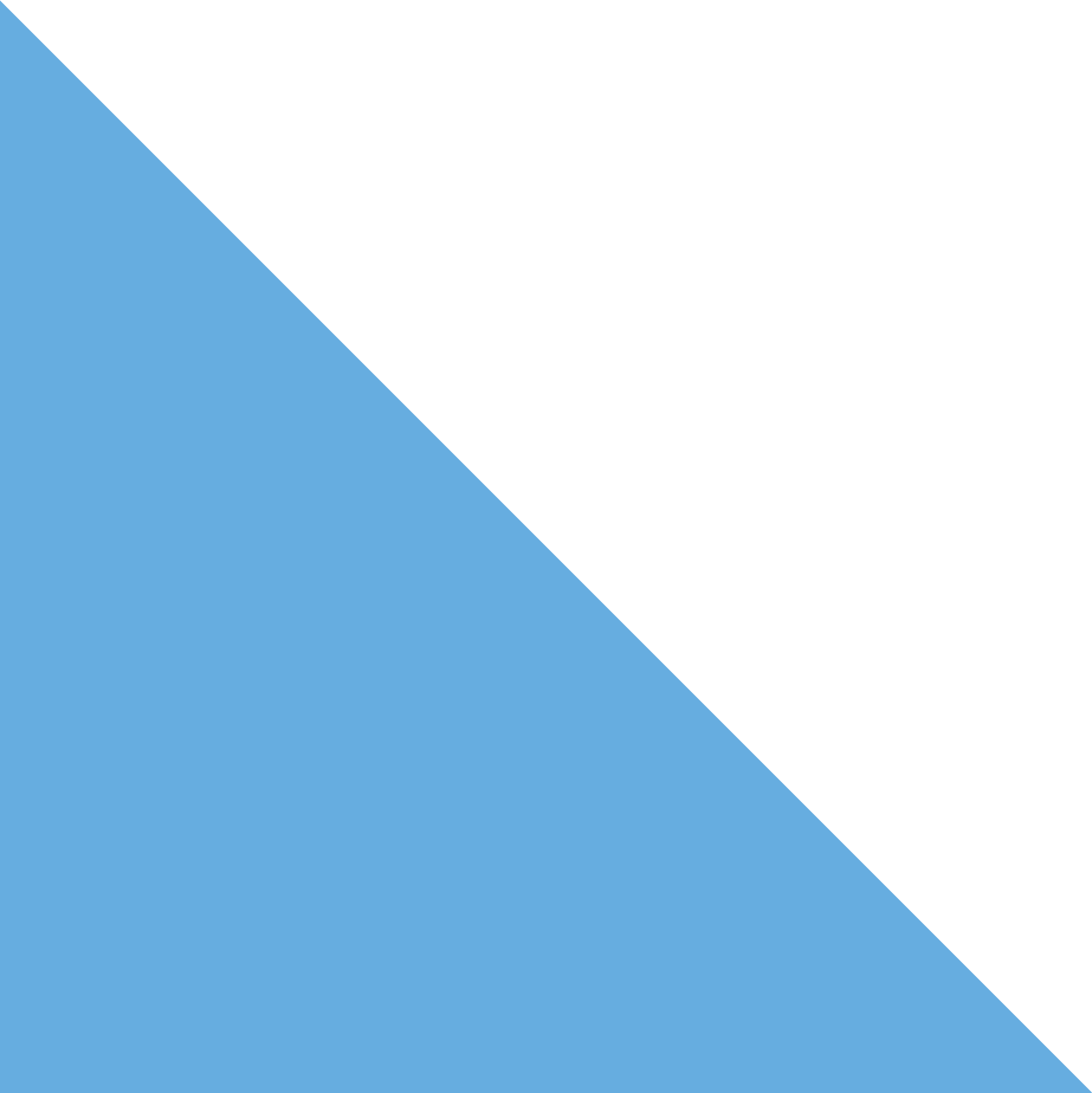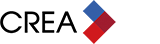Search Engine Optimization (SEO) is a term you may hear often… but what is it? Entire books have been written on SEO, but to sum it up, SEO is the practice of increasing your website’s discoverability on search engines, to grow your business. The higher you rank on search engines such as Google, the more visitors your website will attract, and the more leads you can potentially capture.
Fact: 99% of Google users click on a link on Page 1 of the search results. Therefore, you need to make certain your business appears on the first page. But how?
There are several SEO strategies you can use to help optimize your online presence… but let’s focus on one for today: Your Google Business profile.
What’s a Google Business profile?
It’s a free tool that highlights your business in Google results, and helps increase your overall SEO rank—with very little effort.
Your Google Business profile is the box that appears on the right side of the search results page.
If you haven’t already, create a profile now. (Note: you may need to verify your profile before being able to use it.)
My Google Business profile is created! Now what?
Who remembers the movie Field of Dreams? If you do, you probably also know the saying “If you build it, they will come.”
Those were simpler times.
Nowadays, if you want them to come, you also need to optimize it.
Once your Google Business profile is created, you’ll be taken to your dashboard with options along the left side of the page. It’s good practice to go through every option and make sure it’s filled out.
Here are seven powerful ways real estate professionals can optimize their Google Business profiles to increase the visibility and discoverability of their real estate business:
1) Add photos
I recommend adding a photo of yourself as the main image, as in many cases you are your brand. However, if you have a professional logo, you might want to include that as well. You can also include other photos such as photos of you with happy clients and photos from around the community you serve. Just make sure you have permission from your clients before using their photos.
2) Add a video
Introduce yourself and your real estate business in a short-and-sweet (less than one minute) video that will be visible on your Google Business profile. Video is the best way to break the “digital barrier” between you and Google searchers. Plus, video content is much more engaging than text or a photo.
3) Include a valid address
Make sure your real estate business is showcased on Google Maps. Next time someone is browsing the map in your area, your Google Business profile will appear, which is great for exposure. This is why it’s important to include a valid, and verified, address on your Google Business profile. Without an address, your business will not appear on Google Maps.

4) Write a detailed description
Let people (and Google itself) know what you do, where you do it, and who you like to do it for! Include important keywords that will attract and resonate with your target audience in your description. Try to keep it short and focus on grabbing the reader’s attention while ultimately asking them to take action like, “Visit my real estate website for more info!”
5) Add contact info
If you use a tool like Calendly for appointments, add your calendar link to the appointments section in your Google Business profile. By doing so, people can book an appointment to speak with you right through Google! If you don’t have a calendar tool, that’s OK. Just be meticulous with your contact information because it’s often one of the first things people are looking for on your Google Business profile.
6) Update service areas
Tell people—and Google—what communities you serve in the “Service Areas” section. Focus on highlighting the neighbourhoods you specialize in so people searching Google within those areas will find you. When someone searches Google, the results are tailored based on their location data—so, updating your service areas properly will ensure you’re discovered by the right audience.
7) Ask for reviews
Google Reviews are one of the most powerful ways to leverage your Google Business profile. The more reviews you receive on Google, the better your SEO score will be and the higher the chance of new clients finding you online. Contact your happiest clients and ask them to review you on Google. Google Reviews will also appear on Google Maps (if you’ve added a valid address—see point three above). Don’t forget to respond to the reviews that do come in—positive or negative. This shows you’re transparent and engaged with your clients, and that you value customer feedback.
REALTORS® can display RealSatisfied testimonials and RankMyAgent testimonials on their REALTOR.ca profile page. Visit My Profile tool to update your profile.
After you’ve completed the Google Business profile optimization checklist above, remember to check back regularly. SEO is not a set-it-and-forget-it task. To get the best results with SEO, consistency and maintenance are required.