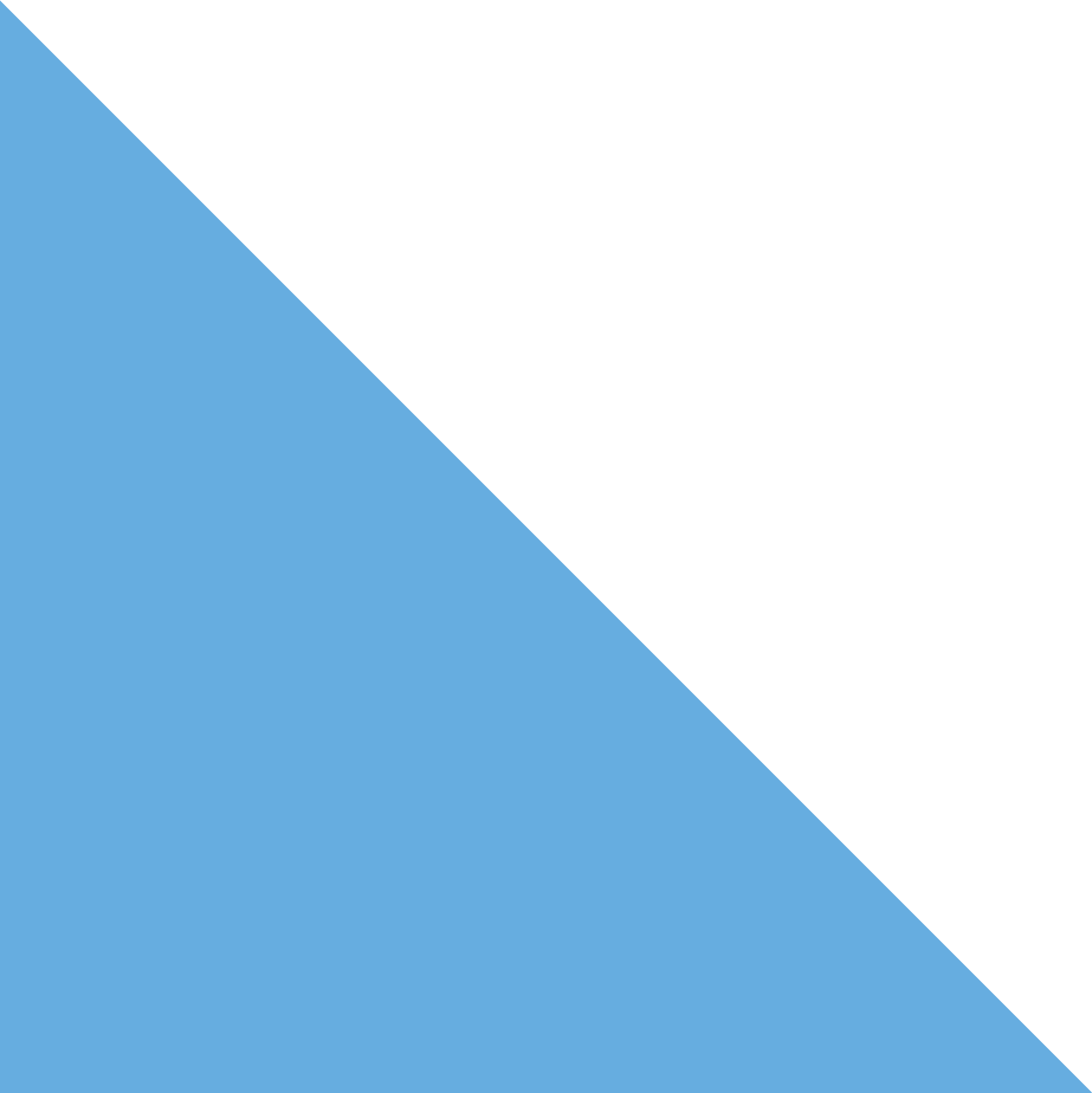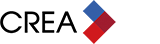“Knowledge is of two kinds. We know a subject ourselves, or we know where we can find information on it.” – Samuel Johnson
As a REALTOR®, you have the expertise and experience in buying and selling a home.
CREA Member Support provides friendly and reliable assistance regarding our products and services. So, what are a few of the questions we get asked the most? Here are my top 5:
How do I set up a data feed in DDF®?
Before adding a data feed in the Data Distribution Facility (DDF®), your Board and brokerage must set permissions allowing their members to participate. Once this has been done, you can add a data feed by:
- Logging in to REALTOR Link® and clicking on “DDF® Dashboard.”
- Next, click on “Manage My Data Feeds.” When a new page appears, click “Add a Data Feed.”
- Follow the required steps, then “Click to review your Data Feed before saving it.”
How do I update my member profile photo and contact information?
Some Boards send us their members’ photos, which we upload to their profiles. If your Board does not and you’d like your photo to appear on your REALTOR.ca profile, you can simply email support@crea.ca with the photo in the required JPEG format (480 pixels wide by 640 pixels high) and we will upload it for you.
Your contact information (email address, phone number, and website) and REALTOR Link® password are maintained by your Board. If you can’t remember your password or need to update your information, please contact your Board for assistance.
Why can’t I find my listing on REALTOR.ca?
The results of a listing search on REALTOR.ca are based on the information we receive from your Board MLS® provider. For example, if you are searching for “Vacant Land,” make sure you have selected this in your search and you are not searching for Residential listings. You may find your listing is not appearing on the map in the correct area or not at all. We receive the location coordinates from your Board MLS® provider and the listing is mapped based on these coordinates. If you are unable to find your listing, contact us to let us know.
I received a suspicious email or spam. What should I do?
Your profile is visible on your REALTOR.ca listings; however, your email address is not. Unfortunately, suspicious emails may be sent through the “Email REALTOR®” function on REALTOR.ca. Again, we do not provide your email address, so the only way the sender can get it is if you respond to the email. Learn more about protecting yourself from phishing scams.
Why am I experiencing technical difficulties with WEBForms®?
WEBForms® is an excellent way to create, organize, and email your transaction kits. If you experience a technical issue with WEBForms® (for example, the inability to edit a form in a transaction kit), the issue may be unique to your web browser, connectivity, version of Adobe Reader, or the age of the transaction kit. As always, if you need help, let us know!
CREA Member Support is available Monday to Friday from 8 a.m. to 8 p.m. (Eastern Time) at support@crea.ca or 1-888-237-7945.